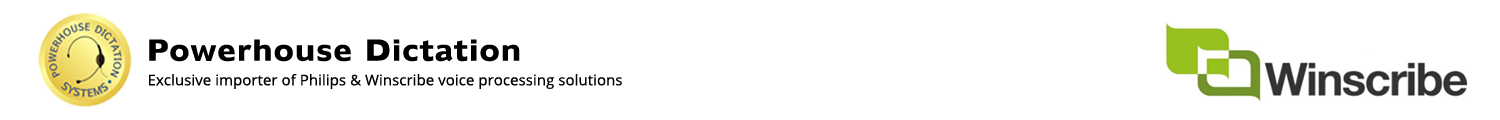Winscribe Author
Plus
Winscribe Author
Plus
Winscribe Author Plus allows you to dictate, edit, and review jobs using a personal computer. The technology enables a fast and efficient author-to-typist working method. You can concentrate on dictating, while Winscribe Author Plus provides the technology for allocating resources and for typists to rapidly do the transcribing, correcting, formatting, and filing.
At times, your computer is connected to a Winscribe central server via the Internet or your LAN/WAN. You can log on to the Winscribe server from any PC in the world that has Winscribe Author Plus installed and can be connected to the Internet.
 Winscribe Client
Winscribe Client
Winscribe Client is transcription management and collaboration client that helps you organize and share work with other transcriptionists. Each transcriptionist may be a member of one or more typist groups, determined by the Winscribe System Manager.
 Winscribe Web Manager
Winscribe Web Manager
Winscribe Web Manager enables you to administer your Winscribe digital dictation system over a local area or wide area network using popular browsers such as Microsoft Internet Explorer, Mozilla Firefox, or Google Chrome. Depending on how your system is configured Winscribe Web Manager can be used via the Internet.
- Create and manage users, departments, work types, voice prompts, and system-wide settings for one or more facilities.
- Create, view, and manage alarms for your facilities. View real-time activity and run historical reports on your facilities.
- Create additional organizations and or facilities if required.
- Configure and manage your Winscribe system as an ASP (Application Service Provider) or Transcription Bureau if required.
 Winscribe Smartphone
Winscribe Smartphone
The Winscribe Professional mobile dictation app provides an intuitive and easy-to-use interface. Dictations can be created and sent with minimal clicks, and wireless connectivity with the Winscribe server ensures real-time updating and immediate transmission of dictations for traditional or speech recognized transcription.
Winscribe Professional works seamlessly with Winscribe’s digital dictation workflow system, enabling users to send dictations securely from anywhere and monitor the progress of the transcription process. With options to route work directly to a secretary or transcription team, you have the power of choice in your hand. Dictations can be uploaded anywhere, anytime – with client demographics attached – ensuring document accuracy and accelerating the transcription process.
 Winscribe Exporter
Winscribe Exporter
Winscribe Exporter adds export capabilities to Winscribe digital dictation systems. Exporting is the process of taking dictation jobs on a Winscribe server, extracting the audio and data associated with the job, and writing the information to another location.
 Winscribe Importer
Winscribe Importer
Winscribe Importer is a dictation management client that enables you to control how dictation jobs are imported. It runs on your PC and regularly scans one or more source folders for dictation jobs. When Winscribe Importer finds a dictation job in a source folder, it automatically copies it to a selected destination.
Winscribe Importer allows multiple authors to upload dictation jobs onto the same PC. Rules are used to control how dictation jobs are copied from source to destination. Some dictation jobs may include both a dictation file and a tag file, which provides additional information about the job.
 Winscribe Speech Recognition
Winscribe Speech Recognition
Winscribe Speech recognition technology can recognize the words you are dictating and ‘type’ them for you. A ‘client-side’ solution allows you to see and edit the words as they appear on your computer whilst you are dictating your job. With a ‘server-side’ set-up your job is sent to a server for recognition before being routed to a transcriptionist or other destination in the flow of work. Both optional methods can be used independently or combined to make document creation more efficient for you.
Features of Winscribe Speech Recognition are:
- Authors can dictate from any standard telephone or specialist dictation device.
- Authors can share global commands.
- Correction can be done using a word processor (Microsoft Word 97 and higher).
- Winscribe speech recognition fully supports the Author-Typist working method. The author can concentrate on dictating. The typist will do any corrections, formatting, and filing, but will be able to work much faster.
- Multi-language support. With Winscribe speech recognition integration you can dictate in several languages, including English US, English UK, French, German, and Dutch.
- Professional topics (vocabularies) are available with common terms and abbreviations for your particular business requirements.
- Winscribe offers flexibility in how speech recognition is processed. You can run:
- Client speech recognition
- Server speech recognition
- Both client and server speech recognition